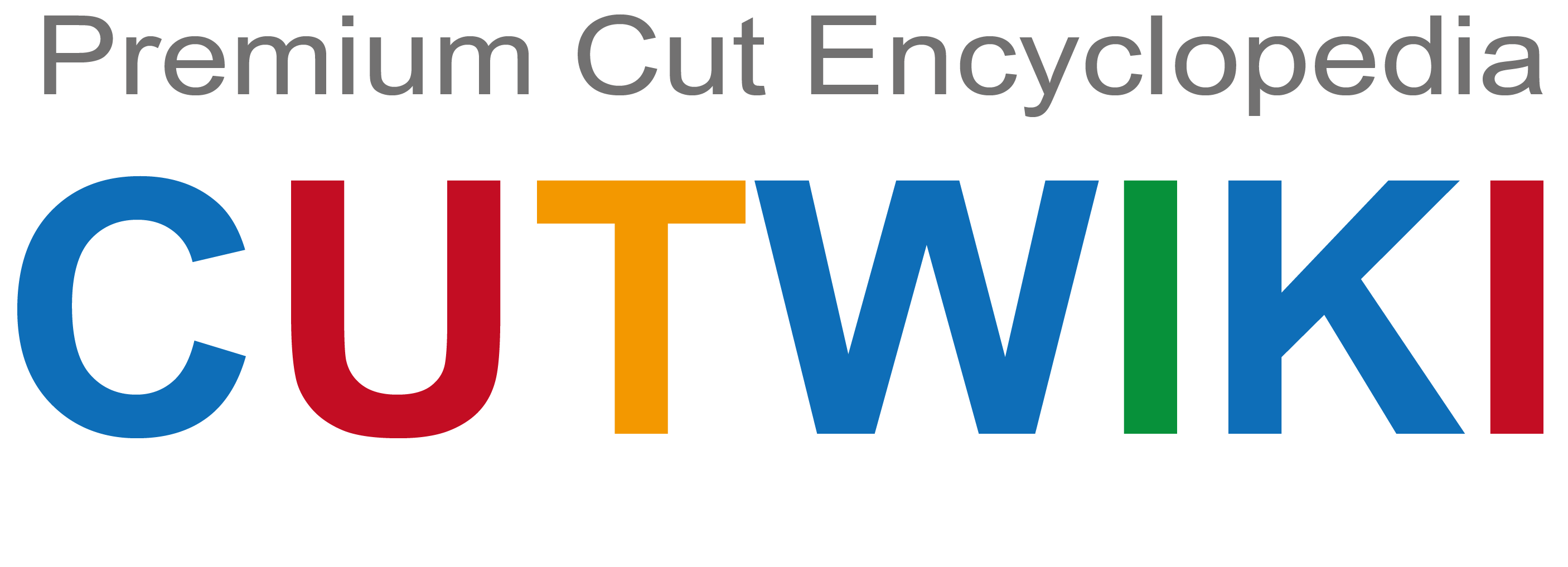How to install focusing mirror of laser machine
As one of the core parts of laser Cutting Machine, the focusing mirror directly affects the efficiency and quality of the processing. After a long period of use, the film, dent, scratch and other phenomena will make the laser equipment function greatly reduced. Therefore, if you want to make the laser cutter function to play properly, you need to replace the new lens. So, it's important to know how to install a focusing mirror!
The first step is open the protective film of the focusing mirror and place it in the center of the hand and push the lens upwards ((Figure 1)
The second step is take the focusing tube carefully and place it in your hand. Cover the entire lens (figure 2)
Points: 1. The lens convex upward, can not install reverse, 2.the mirror surface is not allowed to have any stains or fingerprints.
The third step is the left and right hand clockwise rotation after 180 degrees at the same time (Figure 3)
The fourth step is put the lens in a small steel rule and tighten the pressure mirror nut to the appropriate location (Figure 4)
The fifth step is install the jet cup in the focusing cylinder (Figure 5)
Points: 1.steel ruler into the card slot in place, light rotation tightening, and steel ruler can not touch any part of the lens; 2.light, the lens is not loose.
Warm tips
Have you learned how to install the focusing mirror? The little buddy who hasn't kept it in mind can save this dry cargo for a rainy day! In addition, if other problems arise during the process of the laser equipment, you can directly call the after-sales special line 0769-89839999 of Han's Yueming Laser Group to get more solutions. If you need to buy a new laser tube of laser cutting machine, you can buffet order in our official taobao mall " Han's Yueming vitality mall ", more concessions waiting for you!
Link to this article:How to install focusing mirror of laser machine
Reprint Statement: If there are no special instructions, all articles on this site are original. Please indicate the source for reprinting.:Cut Wiki,Thanks!^^